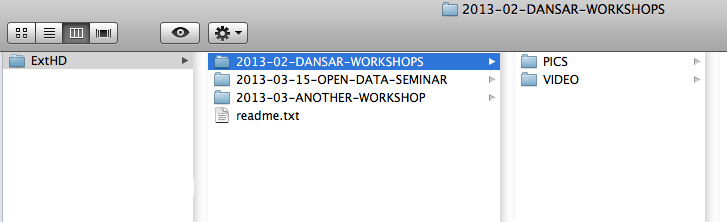A quick guide on how to use the project’s 2 TB external harddrive for our private archive of media generated in the project.
What should be archived?
Preferably, all media generated in the project such as photographs, graphics and (raw and edited) videos should be transferred to our external harddrive.
How should I name the folders?
The harddrive should have a 1-level folder structure, i.e. we try to limit the use of sub-folders (see image below). If you have large amounts of both video and images, create sub-folders for each media type (as depicted in the image below). Folders should be named following the YYYY-MM-DD-NAME or the YYYY-MM-NAME convention (also shown in the image below)
Where is the harddrive?
It’s in the safe at Medea. Many of us know where the key is.
Updated March 12, 2013, by Richard.